M. Huddlestun: Project 3
Exercise 5
Here is a documentation of my fifth exercise from this class, where I focused on the gridded arrays of mapped shapes, images, and text to create custom bitmapped tiles that I then used to create a full composition. One array uses numerical values to dictate the placement of text/images while the other uses text string values that relate to the image being drawn (in this case these are old blocks of masonry with cracks, shadows, and mortar describing their own features). I used a for loop and custom functions to display and containerize my code respectively, and I mapped image arrays and 14 text arrays onto the screen in four different varaiations.
*Note: Please be aware that this is exercise is fairly dense and may take longer than typical to load. Thank you for your patience!
Run Exercise 5
See code for Exercise 5
Project 3
***
For this assignment, I worked with time functions to create a pair of clock self portraits that record and reflect my daily patterns. I used millis(), second(), minute(), and hour() as well as the with each of these as well as the map function in order to qualify and scale appropriately different time instances and their effects on elements of my clock. For this piece, I created two clocks: one (left) that tracks the separate activities of sleeping, waking, school, home activities, and night routine in a frame of interlocking squares and one (right) that tracks these activities in a sun-dial design which draws and redraws these patterns overlapping one another. Within the leftmost clock (my Temporal Pathway Clock), I use the inner square as a stage for a variety of animations that alert the viewer to a specific activity that is triggered, while white lines bracket the specific square on the map that relates to that cycle. The clock on the right maps these activities according to a set of coded timers, and draws continuously in lines of different colors within the wheel path that coordinates with the given activity. The two innermost circles on the clock are constant and they track the build and release of tension in the body and mind throughout the day. There is also a small, rotating circle that relates to whether the clock is tracking day or night, and a semi-circle to indicate the 12-hour halves of the larger piece which is oriented on a 24-hour clock, but follows an irregular cycle given my daily activities.
I think this piece was successful in its ability to express time as it relates to my specific routines, as well as the way that time functions as a kind of pathway and as an abstract organism. I also believe aesthetically this project fulfilled my vision and each half expresses the kind of structured time visually that I wanted to represent.
I found it challenging to consider how best to approach my timescale, and in general the scope of this project was quite large for my purposes; however I feel it was extremely rewarding to think about time as a record or expression of the individual and tackling these questions was a generative place to work in.
Key: What am I Looking at and How Do I Read it?
Both Clocks- outer squares/circles from outermost to innermost: Sleep, Wake, School, Home, Night Routine
Right Clock- innermost two circles: releas/break in tension, building of tension
Left Clock- inner-square alarm cycles: concentric breathing circles (sleep), rotating white square triplet (waking), RGB square triplet (school), rotating singular square- dark (home), rotating singular square- dark (night routine), singular breathing circle (nightly phonecalls), rapidly rotating red square pair (dog medicine)
Below is a series of images recording different clock states and a few short time-lapse videos to illustrate long-term clock actions:
Run Project 3Code for Project 3
Clock Key:
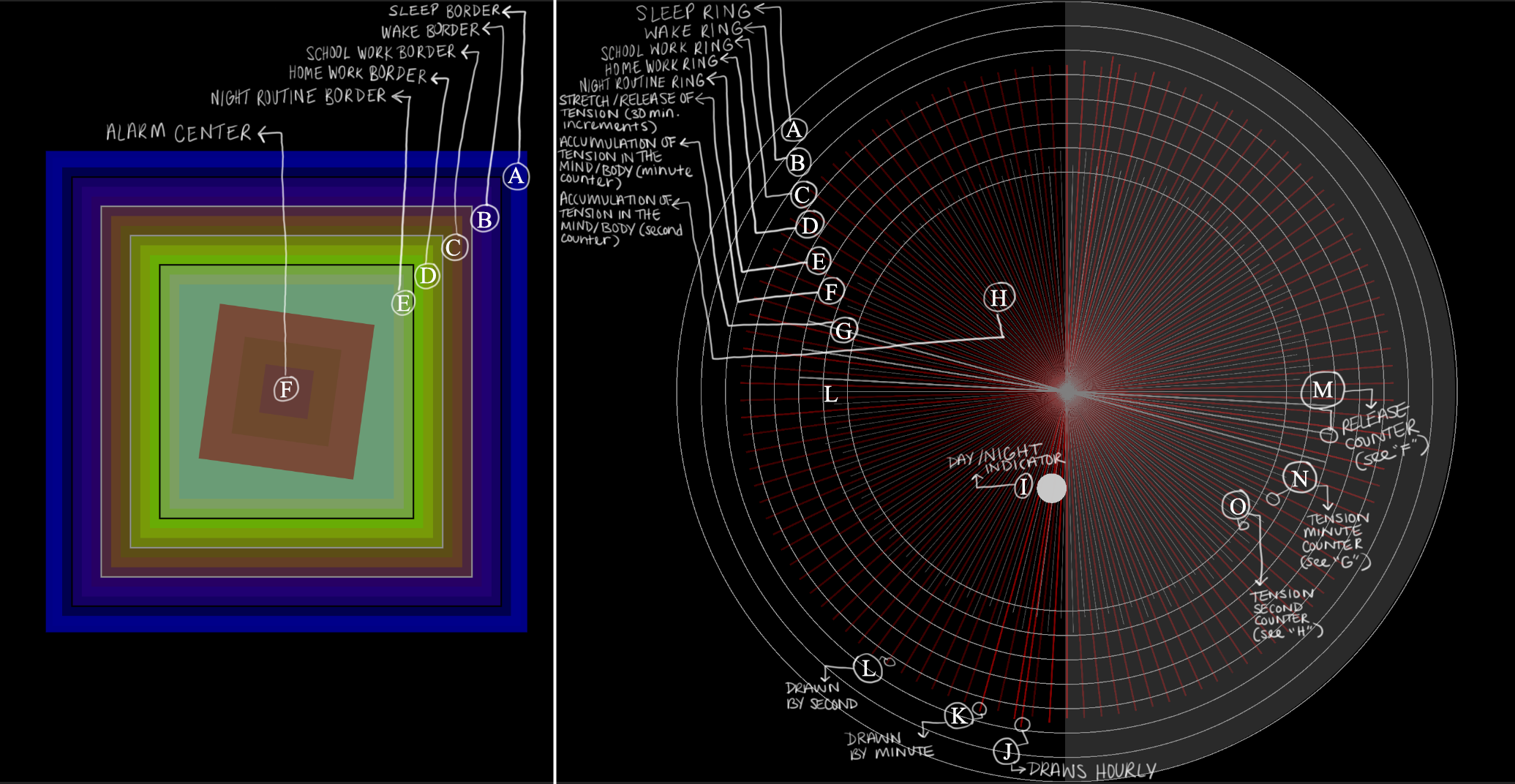
Clock View 1- 6:30 AM:
Clock View 3- 1:30 PM:
Clock View 5- 11:00 PM:
Clock View 7- 8:30 AM: (8:30 Medicine Alarm)
Video Clip- 8:30 AM Medicine Alarm Triggers:
Video Clip- Demonstration of Pattern Accumulation, School Work Time:
Clock Brainstorming
Click here to view a short concept slideshow.